Course Structure
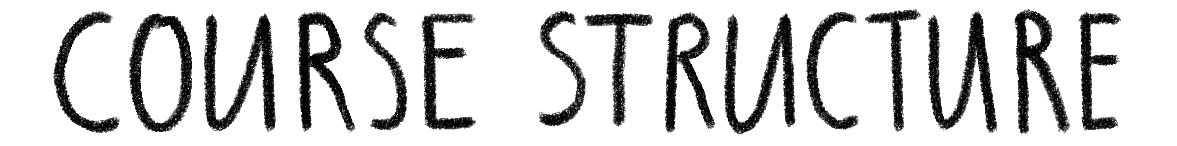
This course is broken into four sections.
It’s suitable for all levels - whether you’ve never animated or opened Photoshop before OR you already know some animation but want to learn Photoshop or 'frame by frame' techniques.
The main brief is to animate a fun, looping scene like this, but you will also learn enough to tackle other animations with confidence!

PART 1 - Understanding Photoshop
Everything you need to know to navigate Photoshop and the timeline
- Where to get Photoshop and what equipment you’ll need
- A look around Photoshop
- How to set up a file
- Setting up shortcuts
- Preparing the timeline to animate
- How to render
- We do our first simple first animation
By the end of this section you should feel prepared to animate in Photoshop and have a better understanding of the software. You can always refer back to this bit if you get stuck later on. You will have made one simple animation and be ready for the next!
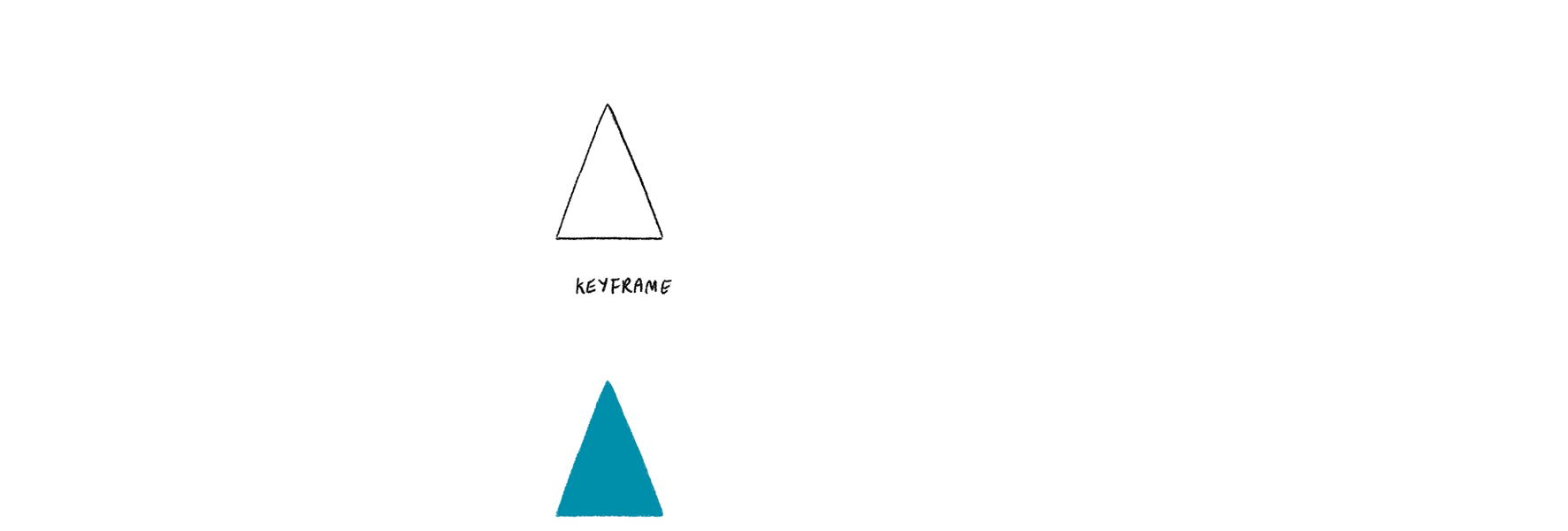
PART 2 - The Basics Of Animation
Here we’ll look at the fundamentals of animation.
- Frame rates
- Approaching a scene - keys, inbetweens and more
- Timing and Spacing
- Animation Techniques - Pose to Pose vs Straight Ahead
- The 12 Principles of Animation
- You’ll animate some of these exercises too
By the end of Part 2 you should have a much better understanding of how animation works and how to approach it. You’ll be able to identify which techniques you need for a project, and will have made some more animations of your own.
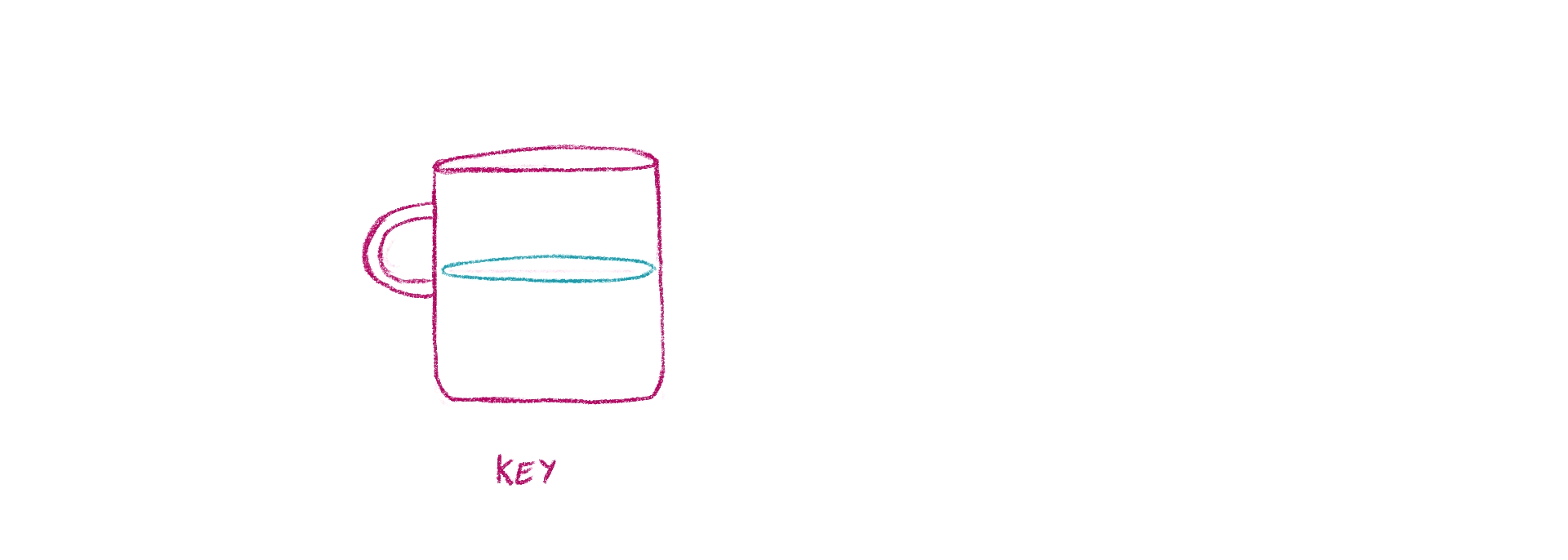
PART 3 - Animating Our Main Project
We’ll create a looping sequence, which transforms between three different objects. Yours will be completely unique (no cookie cutter animation here). This section is all about the ‘linework’ - the stage before you colour in.
- I set the brief for our main project.
- Choosing our subject
- We look at three different types of transitions
- Storyboarding and planning a scene
- Transitions ‘with meaning’
- ‘Basic’ Transitions
- ‘Artsty Morphs’
By the end of this section you will have storyboarded and animated the ‘linework’ for your own looping sequence, using everything we’ve learnt so far!
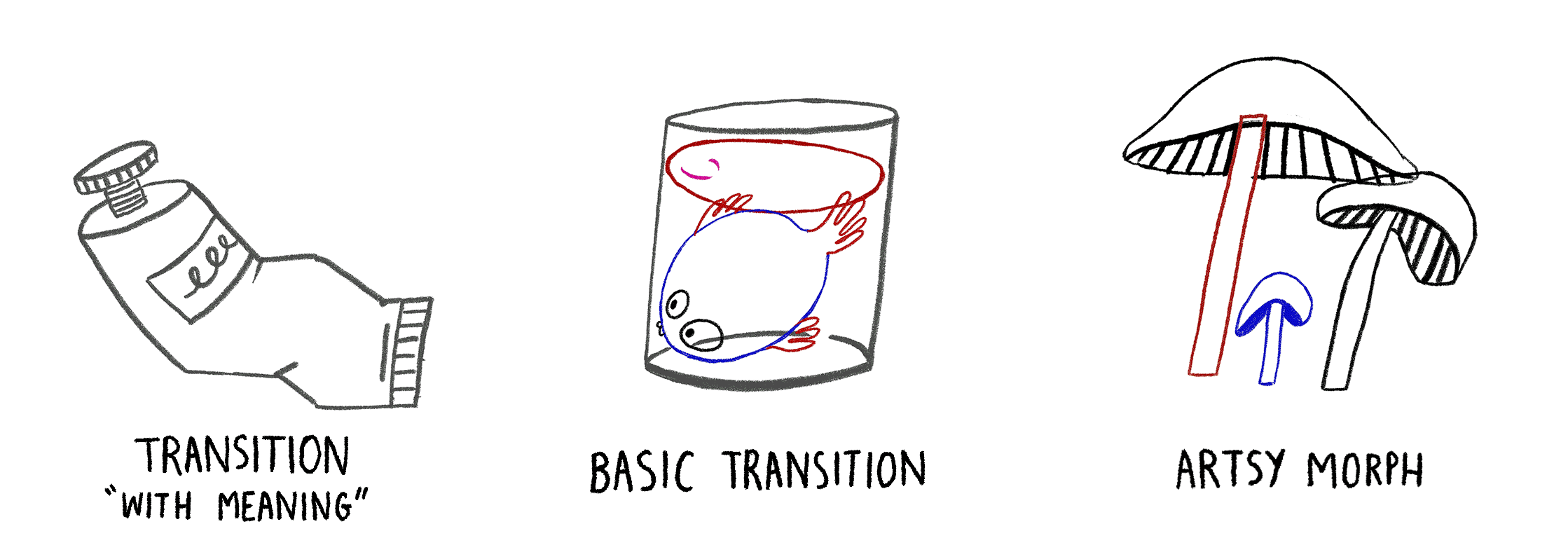
PART 4 - Colouring and Clean-Up
In this section I talk about finishing your work and making it look beautiful and painterly!
- Where to get brushes
- How to edit brushes
- Matching brushes to pre-existing designs
- Creating colour swatches
- Clean-up techniques
- Tips and tricks for making the clean-up process smoother
Once you’ve finished watching through this part you’ll be ready to colour in your animation and will be able to find and adapt the brushes to any style you like.